When you are placing an order, you can use the Email Item Inquiry button to email an inquiry about an item to the online store. The order continues to be processed as normal.
Refer to either "Placing an Order in List View" or "Placing an Order in Tile View".
![]()
This button is displayed at the right of the item line in List View or in the Product Details panel in Tile View.
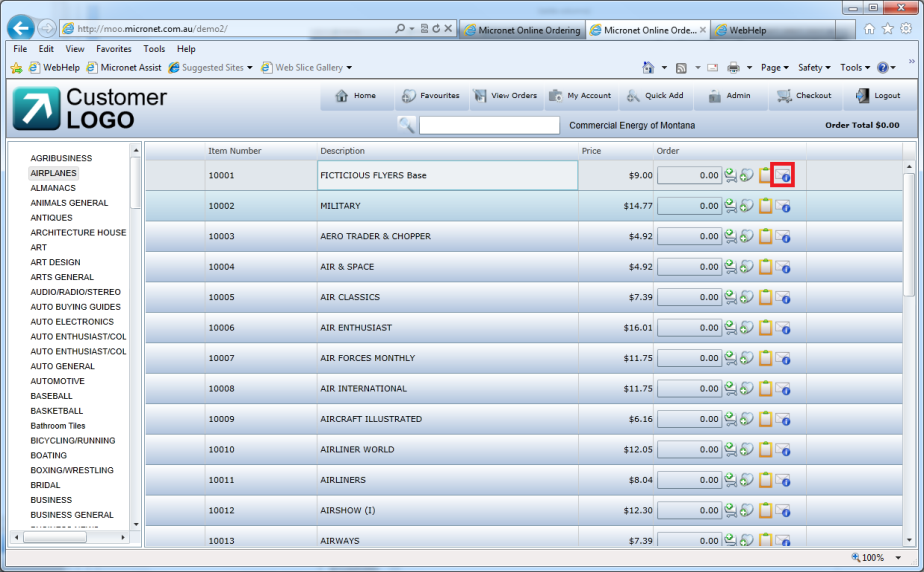
Email Item Inquiry button - List View
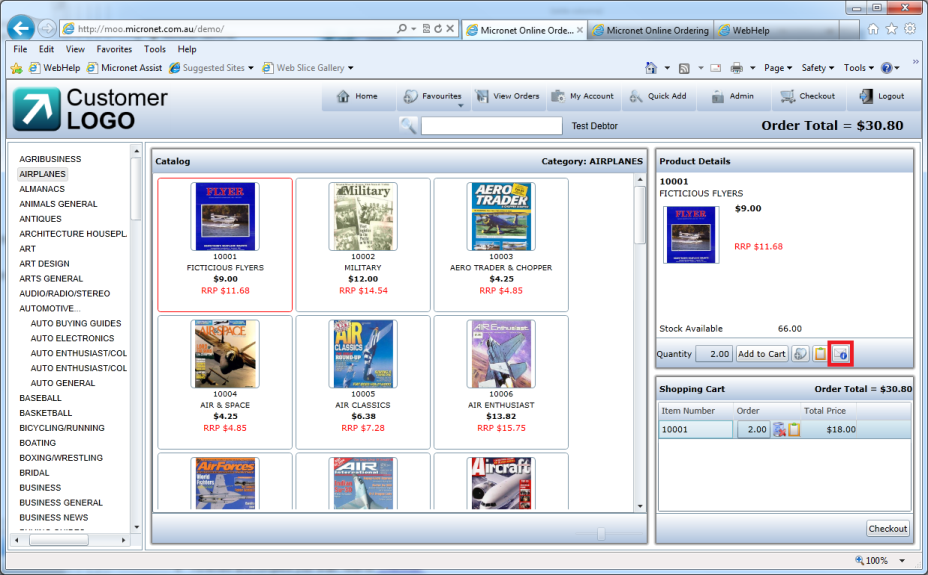
Email Item Inquiry button - Tile View
MOO displays the Email Item Inquiry screen.
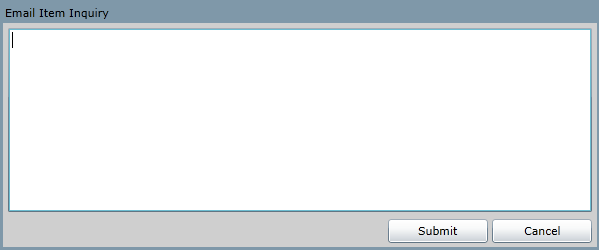
MOO sends the email inquiry to the online store and displays a message that the email was sent.
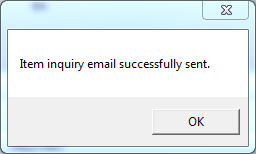
|
|
|
Technical Tip The email address the inquiry is sent to is defined in your MOO configuration. |